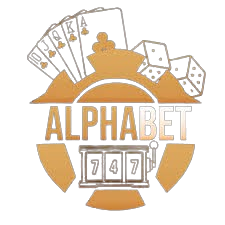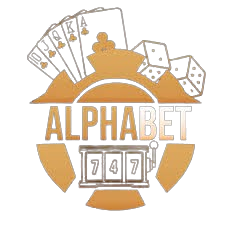How To Check Valid Turnover
How to Check Valid Turnover on ALPHABET CASINO
At ALPHABET CASINO, we prioritize transparency and user-friendliness, ensuring that our players have all the information they need to manage their gaming activities effectively. One critical aspect of this is understanding how to check your valid turnover. Here’s a comprehensive guide to help you navigate this essential feature.
1. Log in to Your Account
The first step to checking your valid turnover on ALPHABET CASINO is to log in to your account. Use your registered email address and password to access your dashboard. If you’ve forgotten your password, there’s an option to reset it via your email.
2. Navigate to the Account Section
Once you’re logged in, locate the account section. This is typically found at the top right corner of the homepage. Click on your username or the account icon to reveal a drop-down menu. From here, select the 'Account Overview' or 'Profile' option.
3. Access the Financial Details
In the account section, you will find various options related to your profile and financial activities. Look for the 'Financial Details' or 'Transaction History' tab. This section provides a detailed breakdown of your deposits, withdrawals, and betting activities.
4. Select the Turnover Report
Within the financial details, there should be a specific option for 'Turnover Report' or 'Betting History.' Click on this to access your turnover details. This report is crucial for tracking your betting activities and understanding how much you’ve wagered over a specific period.
5. Choose the Time Frame
ALPHABET CASINO allows you to customize the time frame for your turnover report. You can select daily, weekly, monthly, or custom date ranges. This flexibility helps you track your betting patterns and manage your gaming budget more effectively.
6. Review the Turnover Details
After selecting your desired time frame, the system will generate a detailed report of your valid turnover. This report includes information on each bet placed, the game involved, the amount wagered, and the outcome of each bet. Ensure that you carefully review these details.
7. Understand the Valid Turnover
Valid turnover refers to the total amount wagered that meets the casino’s requirements for bonuses and promotions. Not all bets may count towards this, so it’s essential to understand which bets qualify. Generally, valid turnover includes bets placed on eligible games as per the casino’s terms and conditions.
8. Check for Bonuses and Promotions
Your valid turnover is often tied to bonuses and promotional offers. By regularly checking your turnover, you can ensure you’re meeting the requirements to qualify for these incentives. This section of the report will highlight your progress towards any active promotions.
9. Download or Print the Report
For record-keeping purposes, you can download or print your turnover report directly from the ALPHABET CASINO platform. This feature is useful for tracking your gambling activities over time and ensuring you’re staying within your budget.
10. Contact Customer Support for Assistance
If you encounter any issues or have questions regarding your valid turnover, don’t hesitate to contact ALPHABET CASINO customer support team. They are available 24/7 via live chat, email, or phone to assist you with any queries or concerns.
By following these steps, you can efficiently monitor your valid turnover at ALPHABET CASINO. This not only helps you stay informed about your betting activities but also ensures you make the most of the casino’s promotional offers and manage your gaming responsibly.